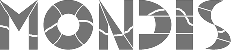MONDIS Server ("server" from now on) is a tool for managing monument damage records created using the mobile application MONDIS Mobile. The server consists of three parts:
- RESTful web services for Mobile application - record synchronization, offline data caching on mobile device, updating damage description cards.
- MONDIS Explorer - web application (portlet) for record exploration
- MONDIS Record Manager - web application (portlet) for minor editing of the records on the server
Installation
Guide for the installation could be find in the README file distributed with the sources.
Downloads
Version 2.0
Version 1.0 (older version)
- sources-api, sources-impl, war
- installation
- Setup a new instance of Liferay 6.1.2. CE portal and create a new document library, together with a new folder. Next, create a user with role mondis-reporter and another with the role mondis-supervisor; Next install Kaleo CE plugin to Liferay and upload the file mondis-workflow.xml in the sources-impl to the Kaleo workflow engine.
- Setup a new instance of OpenRDF Sesame repository v 2.7.8
- Design your criteria set specification, according to the criteria set ontology and add it into the Sesame repository. The Sesame context must be the same as the ontology IRI. Example ontology for MONDIS record 1.0 is here: part 1, part 2, part 3, part 4.
- Adjust mondis-server-1.0-SNAPSHOT.war/WEB-INF/classes/server.properties to the correct values if document library id and folder id (see step 1)
- Deploy the war file.