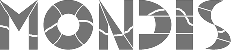Mondis Mobile
Mondis Mobile is a multi-platform application designed for tablets and other mobile devices to support gathering and processing data related to in-situ surveys. The application allows identifying the object with GPS, assists user in surveying damages to individual building elements and assesses overall conditions of the object by evaluation of user predefined parameters. The surveyor can supplement the record with photos taken during the survey and linked directly to the phenomena being described. The application is flexible to use various methodics of survey and let the user follow appropriate way of work. Input data are synchronized with MONDIS server to be processed through the web interface afterwards. As the record is coherent with MONDIS ontological model, automatic reasoning support such as searching possible remedies is provided.
Let's see video of the mobile applications at http://www.mondis.cz/web/portal/mobile and acquire an idea of its use and main functions.
Mondis Mobile is free for use and is available through GooglePlay and AppStore or can be downloaded here.




Mondis Mobile download
- v 1.0
- Android application: mondis-mobile-1.0.apk
- Apple iPad application: mondis-mobile-1.0-SNAPSHOT.ipa (OLD ONE)
- Sources: mondis-mobile-1.0-SNAPSHOT.zip (For making an application out of the sources, you need Apache Cordova / Phonegap platform, e.g. at https://build.phonegap.com/).
- v 1.1 - snapshot
- Android application: mondis-mobile-1.1-SNAPSHOT.apk
- v 2.0
- Android application: mondis-mobile-production-2.0.30.apk
- FDROID repository: http://fdroid.mondis.cz/fdroid/
- Sources: mondis-mobile-sources.zip
Installing from FDROID repository
These steps will guide you through the process of installing Mondis Mobile application from its FDROID repository onto an Android device:
- Enable "Unknown sources" in Security settings.
- Install F-Droid application: https://f-droid.org /FDroid.apk
- Add Mondis repository to F-Droid by using following link: http://fdroid.mondis.cz/fdroid/repo. When asked which application use to open it, choose F-Droid.
- Click refresh icon [] to update list of applications in F-Droid.
- Install "Mondis Mobile 2" using F-Droid. It should appear on top of the list or you can use search function.